Resolving Tracking And Attribution Issues In Google Campaign Manager
For trade businesses in Melbourne, managing digital marketing campaigns effectively can be quite challenging. Among the biggest hurdles is dealing with tracking and attribution in Google Campaign Manager. Imagine launching what you think is a killer ad campaign, yet at the end of the month, the numbers just don't add up. You've poured time and money into your efforts, expecting a solid return. But without proper tracking, it's like trying to solve a puzzle blindfolded. This is where precise tracking and solid attribution come into play, making sure every click counts and every conversion is credited appropriately.
Inaccurate tracking means you might end up making decisions based on incorrect data. It's like trying to hit a target with skewed glasses—everything seems off. Businesses in cities like Melbourne face these kinds of issues often. Knowing how to resolve these issues can transform the effectiveness of your campaigns.
Common Tracking and Attribution Issues
Let's explore the everyday issues you might face with tracking and attribution:
- Data Discrepancies: There are times when you look at reports, and numbers just don't sync up. Maybe Google Campaign Manager shows one thing, but your sales figures tell another story. This can result from incorrect tracking setups or even misaligned reporting systems.
- Unassigned Conversions: Unclear attribution means your successful campaigns don't get the recognition they deserve. Imagine running an ad and not knowing which channel led to the sale. That's where unassigned conversions come into play, leaving you guessing rather than knowing.
- Effect on Performance and Budget: Incorrect tracking can drain your budget. When you can't pinpoint what's working, deciding where to spend becomes a guessing game. This misallocation hampers your overall campaign performance and wastes both time and money.
Getting a handle on these issues is the first step to more successful campaigns. Fixing them ensures your marketing budget is spent wisely, driving real results for your business. With solutions in hand, you'll be better prepared to tackle the challenges of digital marketing.
Steps to Resolve Tracking Issues
To address tracking problems in Google Campaign Manager, start with a detailed audit of your existing setup. Think of it as checking the foundation before building a house. A thorough audit helps you spot any missing or misplaced tracking codes. These codes are like the breadcrumbs leading back to the original source of traffic and conversions. Ensuring each code is placed correctly is key to an accurate data collection process.
Implement precise tracking codes throughout your digital platforms. This step involves integrating correctly within your website and ensuring all necessary events are tracked. Missing even one event can mean the difference between clear insights and murky data. Google's tools offer verification features to help monitor these implementations. Use them to double-check that everything tracks as intended, providing peace of mind that your data is accurate.
- Conduct an audit of your current tracking:
- Check for missing codes on your site.
- Verify placements are correct.
- Use Google's tools for validation.
Improving Attribution Models
Now, let's discuss improving attribution models, which is like fine-tuning your car’s engine to run smoothly. Understanding the different types of attribution models can significantly impact your analysis. While some models give all the credit to the first click, others focus on the last one. It's important to select a model that mirrors your customer's journey accurately.
Adjust your attribution settings to suit the unique path your audience takes from awareness to conversion. This ensures that you correctly attribute value to every touchpoint, giving you a comprehensive view of what's driving sales. Regularly review and tweak these models based on current performance data. This way, you can continuously adapt your strategies for maximum effectiveness.
Best Practices for Ongoing Monitoring
Consistent monitoring keeps your campaigns running smoothly. Schedule regular audits to catch any tracking inconsistencies early. This practice helps identify and resolve issues before they can impact decision-making. Keeping an eye on new Google Campaign Manager features ensures you're using the best tools available.
Training team members is another crucial step. Ensure everyone understands the best practices for using Google Campaign Manager. Well-informed team members contribute to effective monitoring, making sure data is both accurate and actionable.
Enhance Your Advertising Success
Resolving tracking and attribution issues is transformative for enhancing the success of your campaigns. By prioritising precise tracking and solid attribution, your marketing efforts are more likely to hit the mark, giving you a clear picture of what strategies truly work. This means more informed decisions, better resource allocation, and ultimately, a smoother path to achieving your business goals in cities like Melbourne.
Addressing these challenges paves the way for stronger performance and a clearer understanding of the customer journey. Embrace these steps and best practices, and you'll not only improve your campaign outcomes but also set your business on a path to long-term growth and success.
To fully optimise your marketing efforts and tackle the challenges with Google Campaign Manager, consider leveraging the expertise of GWTH Media. We specialise in streamlining digital marketing strategies for trade businesses in Melbourne. Our team ensures precision in tracking and attribution, guiding you towards informed decision-making and successful outcomes.